Topic #1 1. Version Control and Version Control System
Version control acts as one main repository of all project files that developers interact with. Developers can send files out to be checked by the version control server. These files are checked back in, also known as committing files. A version control system, or VCS is responsible for many functions, some of them being: storing revision history, seeing when files were changed, merging files, and more. Here this is a common repository storing these files to be accessed when needed. This system makes it so files cannot be overwritten, people can work on these files at the same time, and allows users to revert back to older files while backing them all up!
Topic #2 GIT
GIT is designed to work quickly and efficiently with all different types of projects ranging from very small to very large. It is a free and open source distributed version control system that is very easy to learn. Using a distributed version control system, such as GIT, has many benefits. System processes run faster, all files are local and can be easily accessed locally, and there is no simple point of failure. GIT prevents overwrites on shared repositories and can be deemed as a reliable base for file work. Some common functions used with git are: git init, git add –all, git log, git status. These are just a few commands but it is easy to see the simple structure associated with git.

Topic #3 GIT Commands
There are several basic commands that are used when working with git. There are both basic commands and remote commands to be worked with. Some of the basic commands associated with git are: git init, git add –all, git commit –am ‘initial commit’, git log, and git status. The command git init will turn a directory into an empty repository. This command is important because it is the first step used to create a repository. Another easy to understand command is git add –all. This allows the user to add files to the git index before they commit files to the repository. As you can see these commands are pretty simple to understand. It is basically “git” followed by the command the user wishes to use. I think that these basic commands are an important foundation for this course and this lesson in particular. It is important to understand basic git commands for it will make git much easier to work with since using git is centered around these commands.
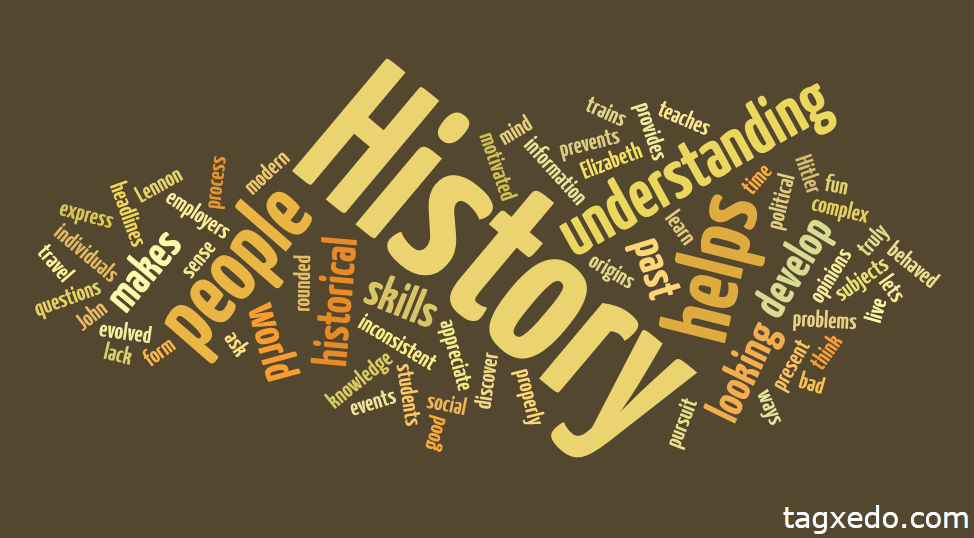
Topic #4 History of GIT
GIT was not an immediate success but rather a solution to a problem. An open source software project known as The Linux kernel underwent maintenance for years. This caused software changes and other archived files to be passed around in patches. The Linux kernel project then started using Bit Keeper, a proprietary DVCS. This relationship quickly dwindled away. The community which had been using BitKeeper took the tools associated with this proprietary and applied them to make a faster, simpler, well supported system. Hence git was born! Git is now one of the simplest, quickest, and user friendly systems today. It has all these qualities and more all while being able to handle a wide scale of project styles and sizes. This history is good for users to know so they can see how the well-known system first took off.

Topic #5 Advantages of VCS
A version control system allows users to manage and alter their applications efficiently and easily. This allows for developers to easily link, share, alter, and enhance applications all while keeping these files secure. This system allows developers to change shared documents or even just view shared documents without changing their content. They can merge files together all through one system making it so files do not get separated or lost. These users can compare files and make changes where they see necessary. Version control makes it easy for users to keep track of their applications while building upon them. The have the option to share files or keep them separate which is ideal when creating new developments.